Many organizations are going through digital transformation for several reasons. To automate repetitive tasks or make better use of resources, both RPA and API automation are considered competitive (yet complementary) approaches to business process automation.
However, each has its advantages and disadvantages, depending on the use case. Sometimes, a hybrid approach may be recommended. It usually depends on the business requirements and the budget constraints.
Read on for a closer look at both options to determine the right choice for your business automation needs.
API (Application Programming Interface)
API pros
- APIs can be reused for multiple purposes
- APIs are everywhere, so it is easy to build connectors that integrate those applications
- APIs are fast (real-time connectivity and response)
- APIs are used for complex integrations with large amounts of data
- APIs will deliver greater bandwidth and will be able to cope with future requirements as they are updated centrally by the API owner
- more secure
- APIs are best when the processes are continuously changing/evolving
API cons
- changes made to an API are expensive in terms of time and resources
- if the automation requires connections of more than 2 dots, there will be a lot of effort to create and orchestrate all the API calls
RPA (Robotic Process Automation)
RPA is mainly used for front-end interaction with an application (surface automation or screen scraping).
It replaces a person who moves a mouse, or clicks or enters data into a form. It complements the API integration that is mainly referred to as a path to automatically pass data between applications. RPA can only be used for simple small integration tasks, with small volumes of data.
RPA pros
- RPA can be used on legacy systems, as most of the legacy systems do not expose APIs
- RPA can be easily created by business people, while exposing an API requires effort and work from the IT department
- RPA can be easily built (record and mimic the human interaction against a UI) The cost of modeling a robot can be very low compared to exposing an API
RPA cons
- RPA can be used on stable projects as it can be easily broken by changes; lacks the flexibility or agility to adapt
- RPAs are expensive because they require maintenance, tend to break, and require debugging
- RPA is considered a simpler and faster way to do tasks, but it does not necessarily improve them
- RPA serves a single purpose, it cannot be re-used
- RPA is not integration. RPA can be used only for simple integration tasks, with small data volumes
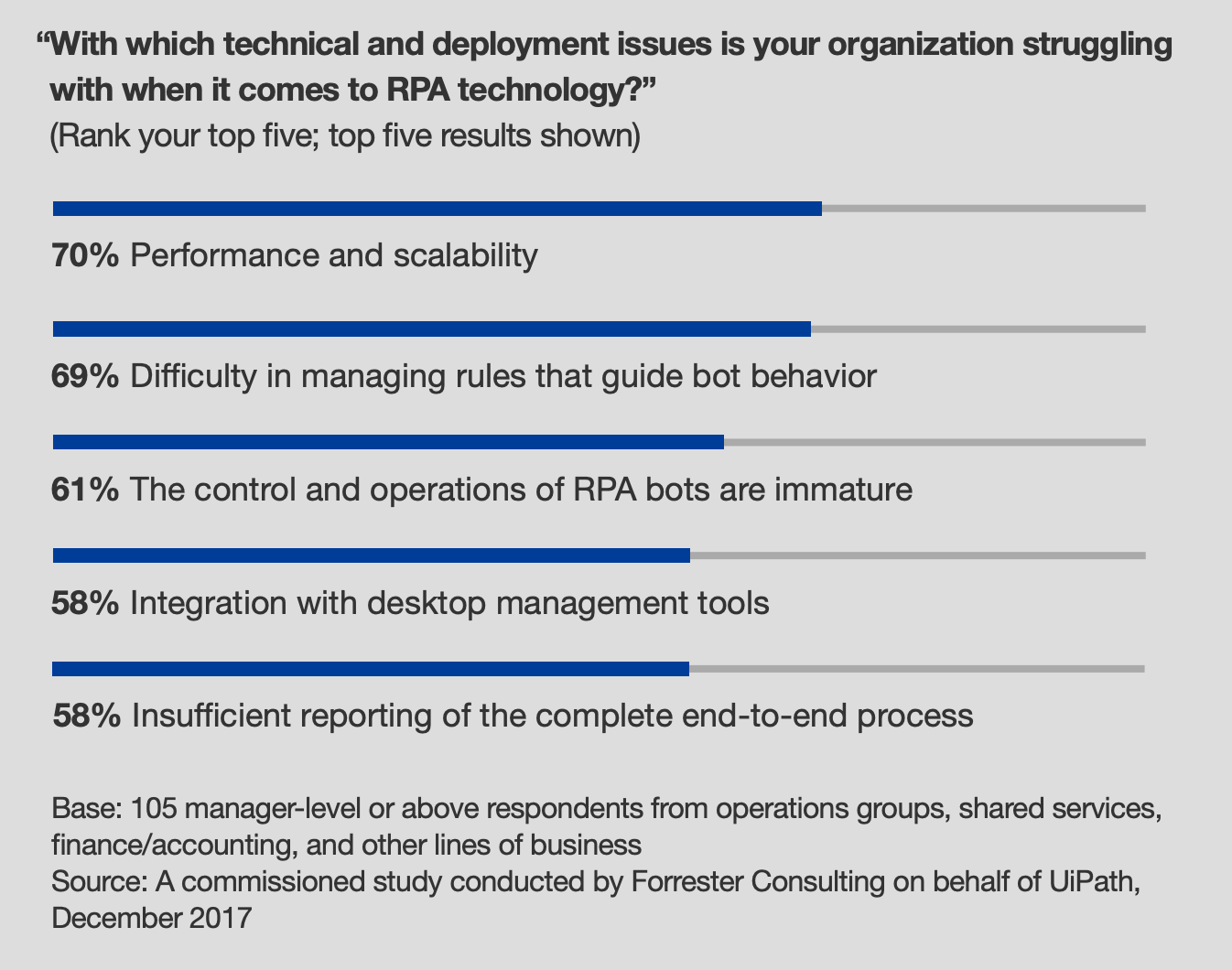
RPA has risen for the promise of connecting applications without software integration, by simply working through the user interface. It excels in automating very specific and repetitive tasks (filtering information, extracting data, copying and pasting information into different systems or filling out forms), allowing human employees to have more time to focus on creative and strategic initiatives.
The main disadvantage of UI automation is the high level of maintenance required to run a robotic workforce. UIs were not originally intended for by machines, but by human users. Even minor updates to a UI can cause either a process failure or incorrect data return. RPA is unable to adapt and change. Although the bots are fast and simple to develop for less-skilled users, they also require routine maintenance and security from IT departments. It then cancels the purpose of implementing an RPA tool.
In recent years, iPaaS (integration Platform-as-a-Service) has grown exponentially, as it offers several advantages as a standalone integration solution and an additional technology to existing RPA architecture.
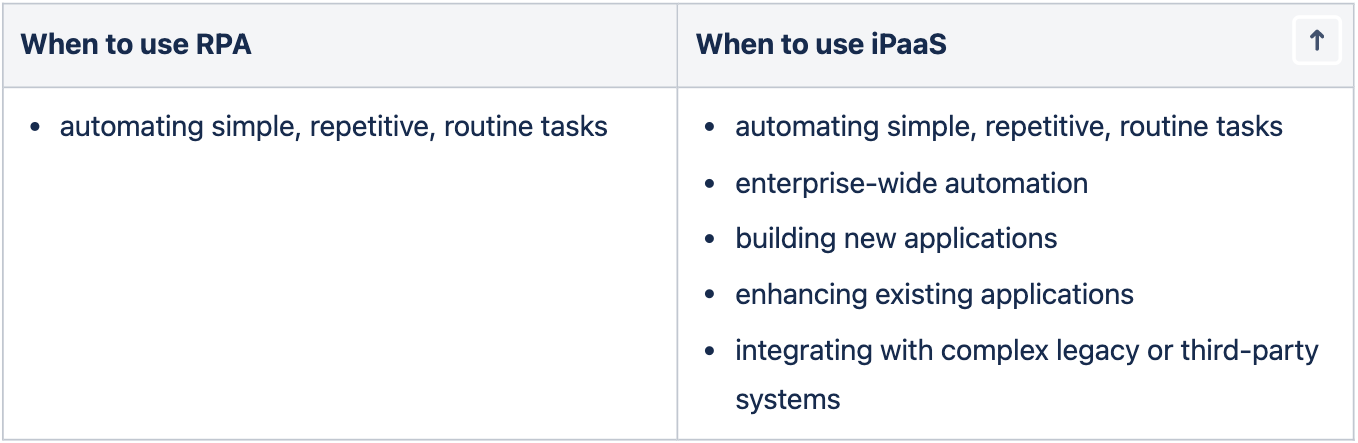
The goal of iPaaS is similar to that of RPAs. Both solutions seek to eliminate redundant manual processes and to minimize an organization’s reliance on spreadsheets.
At the same time, iPaaS is focused on increasing accuracy, speed, and visibility in an organization.
Writing custom integrations to automate business processes may sound quite expensive, time-consuming, and error-prone. But integration platforms as a service (iPaaS) offer a simplified development environment with drag-and-drop, intuitive interfaces that both technical and less-technical employees across all business units can navigate with ease.
How to reduce IT complexity and minimize overheads throughout the process? See below the benefits of using iPaas:
- iPaaS comes with ready-to-use workflows or templates for various applications that can be easily configured to seamlessly integrate applications.
- users with little or no technical expertise can use iPaaS
- have a much simpler interface, offering a no-code/low code experience
- fast and reliable scaling is possible due to the cloud-based infrastructure
- no upfront costs; with the SaaS model, you can pay immediately - subscription base
- tracking and monitoring real-time usage.
- provides organizations with superior scalability, which is valuable for large companies and growing businesses.
Note: If there is a large integration effort or limited budget with a proposed API, then RPA offers a better immediate solution. In contrast, APIs are the preferred path for long-term, strategic business use cases.
When a UI exists, RPA can offer advantages. While an RPA serves only one purpose, APIs are a collection of methods that can be reused for multiple purposes. APIs are recognized for their real-time connectivity and response. APIs are everywhere nowadays. Most enterprise business processes are far more complex than those RPA can solve, relying on complex data and integration scenarios. iPaaS is a much more elegant solution.
Conclusion
Both RPAs and APIs play an important role when talking about automation.
Tools like RPA that are based on UI automation:
- are great for legacy systems but rigid for UI changes
- unnecessary for API-based systems, and
- less applicable for modern SaaS applications
iPaaS tools are API-based:
- do not connect to legacy systems (if they do not have APIs exposed)
- automatically integrates thousands of APIs without the need for developers
- provides organizations with superior scalability
Due to the fact that modern SaaS API-based software is less costly, companies should consider integrating iPaaS into their processes.
Companies may need both, depending on the software to be automated.
Therefore, entrepreneurs should have a holistic approach when automating the business considering the most adaptable and valuable technology.
When to use PROCESIO
PROCESIO can be a great technology when you are looking for a long-term and stable solution to automate your workflows and business processes.
API Automation enables back-end systems implemented in entirely different ways to communicate and exchange information with each other.
Why PROCESIO?
- Faster time for production readiness: Use PROCESIO as the backend of any software. You no longer need to invest time and resources in creating architecture and implementing scalable, microservice-based, and distributed backends. PROCESIO ensures this without any investment or wasted time, without the need to manage the technical complexity behind such a backend.
- Smooth integration: Using APIs, PROCESIO can integrate with any system, and any system can integrate with PROCESIO. The second you start using our platform, you can define your business processes, interconnecting simply and efficiently all the data and systems necessary for the execution of the respective process.
- Credentials: The credential configurations will be listed and managed in a centralized manner. If there's a change in the connection details of an external source, you won't need to modify your process.
- Call API actions: enables you to perform REST/HTTP requests to a specified web API to query data from apps and services. You can retrieve, add, delete and update data. PROCESIO integrates Call API action with your API authentication credentials defined in Credentials Manager.
- Webhooks: you can easily set up webhooks in PROCESIO. Webhooks are one of a few ways web applications can communicate with each other. It allows you to send real-time data from one application to PROCESIO whenever a given event occurs.
- Process Designer: drag & drop building canvas to build integration processes
- Scheduler: Scheduled processes are automated processes that can be performed at a specific time or on a recurring schedule.
- Flexibility: You can design and build your process as you see fit. Do you need an action that is not yet built-in? You can implement your own "Custom Action" and add it to the platform. All it takes is basic .Net coding knowledge and a look through our developer's guide. After that, it can be used by any user in their own processes.
- Deduplicate action: allows you to automate the way you work with lists that contain duplicates. It will provide you with two lists - one that creates the unique values and the other will contain only the duplicates.
- Documents Designer: gives you more options and flexibility throughout the entire automated process. With Documents Designer you can create document templates, and automate and simplify the process of filling in data using variables. The real strength lies in its ability to complete data templates on demand. Stop copying and pasting data into a word processor manually, saving your sales reps time and making sure your document is 100% accurate by eliminating human error. When data changes, a single click is required to produce a fresh, updated document.
With these capabilities in mind, PROCESIO is an excellent solution for organizations that are integrating new applications and those that want to upgrade from an RPA system, considering that:
- RPA is not scalable for a workflow transaction that is high-speed
- RPA needs a higher degree of maintenance performed as the software requirements change with the business needs
- RPA is unable to adapt to change
- RPA it’s limited to individual tasks and incapable of automating enterprise-wide end-to-end processes
- As a cheap and quick fix, RPA often under-delivers, as the maintenance costs are too often not considered from the start
- When you need to orchestrate robots from different RPA vendors. Thus, you will have a unique source of truth for your robots orchestration
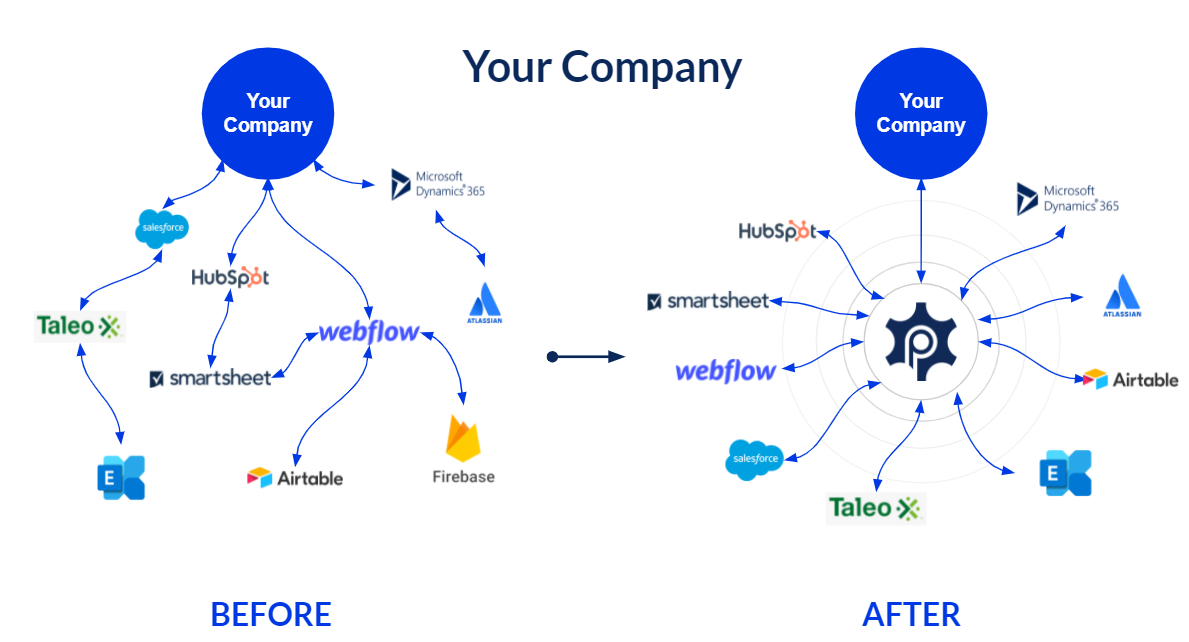
When to use RPA
RPA can be a great solution when you want to find a quick solution to automate relatively small repetitive tasks performed by the human workforce. It can also prove to be a good option when you can interact with an application only through the user interface, and API integration is not possible.
In addition, as processes change, it may be easier and less expensive to re-script a bot than to try to change an existing integration (using iPaaS or another integration tool).
In scenarios where a high integration effort is involved or where IT budget constraint is a problem using API integration, RPA provides a quick fix.
- Strategic approach (long term-short term): If you want to automate tasks in an old system that doesn’t expose any APIs, the initial design and implementation costs can be huge. The best results are usually obtained when an organization starts small and gradually implements the API-based approach in other departments, applying the principles of reuse and scalability.
- Duration: Implementing RPA takes less time and is fast.
- Costs: RPA is inexpensive to implement.
- Persona: RPA is surface automation, faster and simpler for less-skilled users
When to use PROCESIO and RPA
RPA on its own cannot solve some challenges. It is clear that both API-based automation and RPA have clear benefits and challenges. The big question remains, "What technology should you choose?"
Many API Automation platform vendors have also realized the potential of using API and RPA automation together. They partner with RPA providers to provide connectors for simple and secure API-RPA integrations. PROCESIO is an excellent solution when you need to orchestrate robots from different RPA vendors. Thus, you will have a unique source of truth for your robots orchestration.
- Robots making API calls. The back-end of platforms and applications does not change as often as the front-end user interface. Bots that consume APIs are more robust, do not need maintenance due to frequent UI changes, and are cheaper to support
- API calling robots. In some cases, older platforms or online systems either do not have or offer minimal access to the API. It would be logical to use robots to automate that part of a process and then pass information to APIs
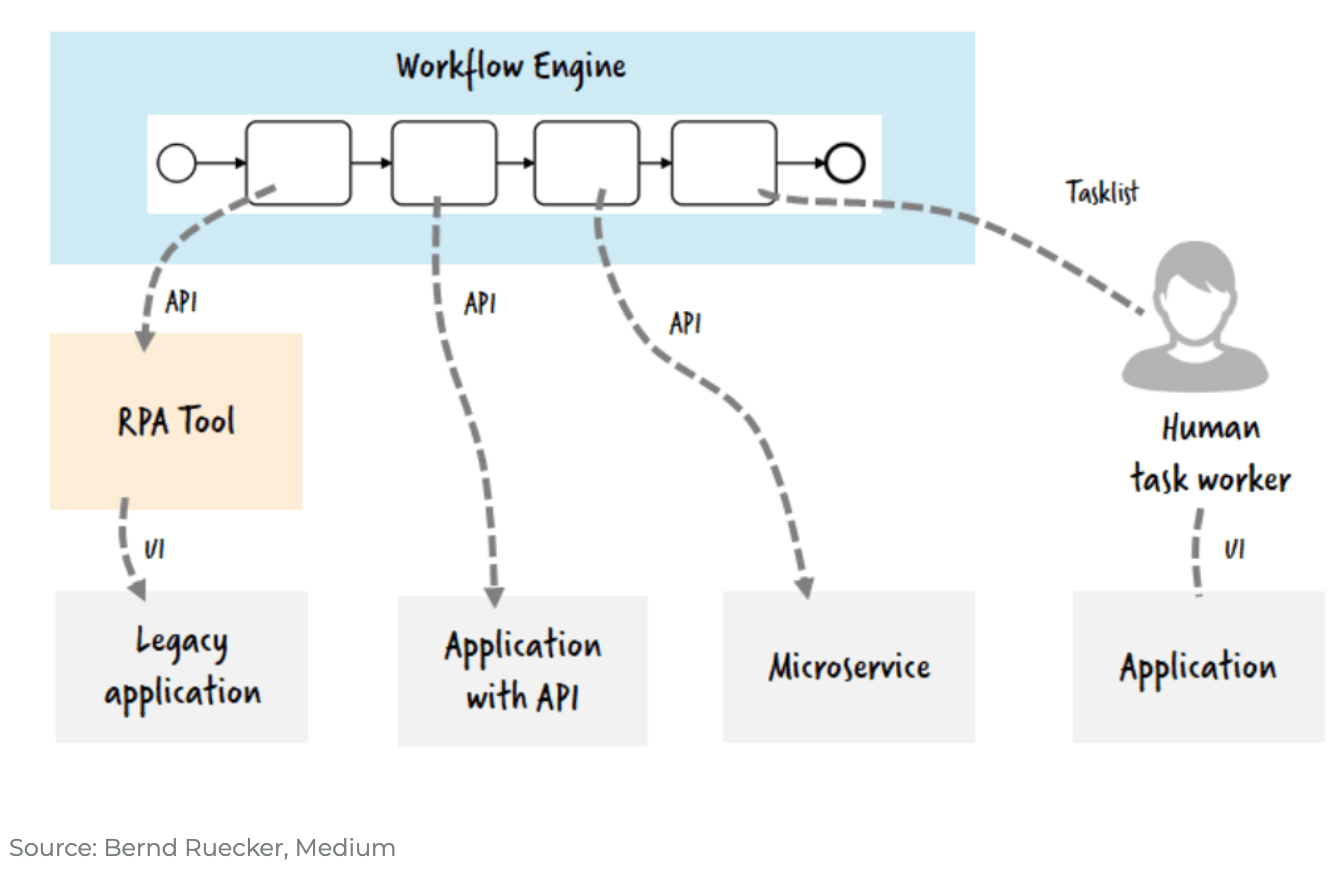
When it comes to choosing the right automation solution, there is no right answer. The decision lies solely on considering which solution best fits the problem faced.
Would you like to learn more about how you can empower your business and technical teams to build custom software and workflows up to 5x faster than by writing code?
Get in touch
Stay informed with the latest updates and insights from PROCESIO

