BPM platforms emerged from the needs of organisations: transformation of processes into digital solutions, control of the data and workflow, regardless of the project, task or department involved.
They have a responsive design and also might incorporate tools that allow applications development to rely on visual interfaces that enable business users to create their own applications.
In our days, companies are focused on meeting the users needs, so the software development process has to be agile and fast, to give companies the chance to act instantly on current opportunities.
Here’s where the low-code platforms come in, shifting the full weight of development from the IT department and removing the limits from the capacity of a single department.
These tools usually have a visual interface, drag and drop features that allow you to configure applications or processes and minimize the need of coding, shortening the learning curve.
It is pretty common to be confused about the BPM, BPMN, BPMS or iBPMS platforms, as these acronyms are similar, but in reality they have very different meanings.
Keep on reading to find out more about these options and PROCESIO, a low-code platform awarded Most Advanced Business Automation Platform in 2021.
What is BPM?
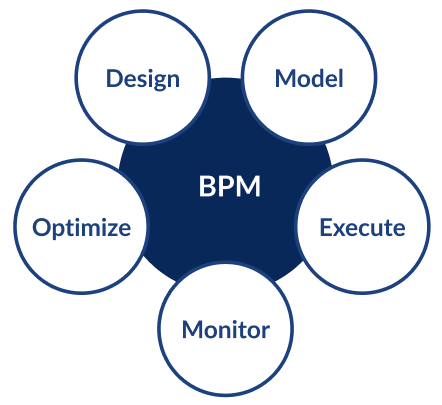
Business Process Management is a customer-centered method to visually understand business operations.
We should always keep in mind that process optimisation is not linear, but a continuous improvement process, that follows the stages:
- Design
- Model
- Execute (performs what was planned in the earlier stages)
- Monitor (control the results obtained through KPIs)
- Optimize (can include improving the process, a new modeling stage and so on)
What differentiates a process oriented company from the functional structure of a traditional company is that it integrates all areas and all employees work to complete processes aligned with the global objectives and goals of the company.
BPM pros
- Productivity - you can easily introduce parallel processing, eliminate redundant steps and the removal of bottlenecks.
- Agility - with BPM facilitating the design of flexible processes, you get to make changes to processes with minimal costs.
- Efficiency & Reducing Risks - BPM provides visibility and reduces the risk of negligence caused by human error.
- Measurability - BPM can provide reporting and analytical tools for making executive decisions, if implemented with technology.
- Workflow Automation - Using BPM tools, automating processes could free up resources and reduce the cost of some operations.
BPM cons
- BPM demands competitive employees.
- It tends to limit innovations and the way employees work on solutions due to its highly rigid framework.
- The benefits of the BPM framework will be fully realised only when implemented correctly.
- Though BPM is affordable, it is not cheap and could result in funds loss if not implemented correctly.
- Processes cannot be repeated
What is BPMN?
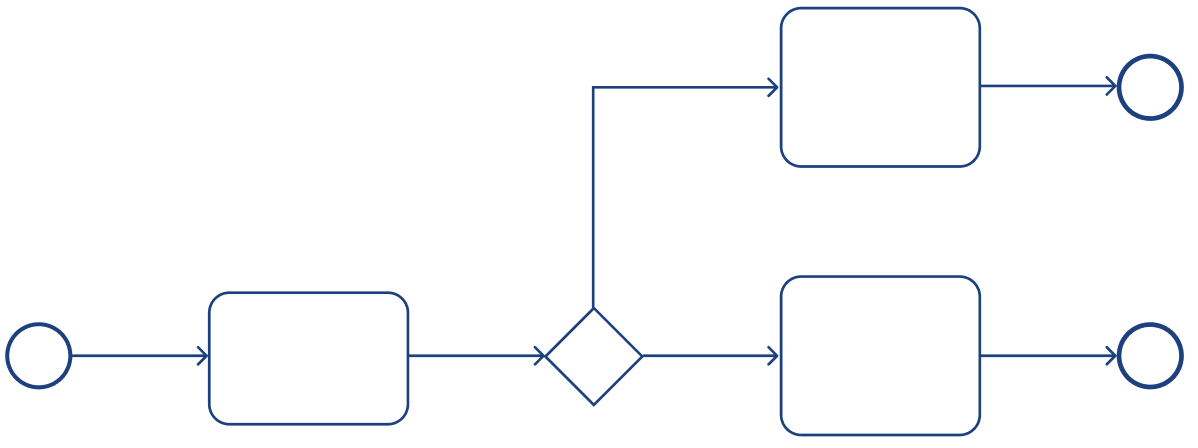
Business Process Modeling and Notation is a visual modeling language that uses symbols or icons to represent the process flows in a business.
Standardising the representation of elements graphically has the goal of processes being understood by all employees in the organisation, not just some specific departments.
BPMN Pros
- Provides an industry standard by the OMG (Object Management Group) consortium.
- Helps bridge the gap that may occur between business process design and implementation.
- It’s easy to understand a process flow, but it’s also able to show the complexities of a business process
- It’s scalable and suitable for any kind of project ranging from smaller to complex activities.
- Allows the visualisation, documentation and analysis of a process, all using a common language.
BPMN Cons
- It is possible to model the same process with different notation variations, which might cause confusion when sharing BPMN models.
- The standard might be quite difficult for employees to learn and adapt.
- Though BPMN 2.0 has introduced its own XML-based interchange format to ease the exchange of BPMN diagrams between various tools, there still are some limitations such as visual aspects of process diagrams, semantic aspects of process models or vendor-specific extensions.
What’s the difference between BPM and BPMN?
BPM is an effective methodology for managing and controlling the processes and ensures that they are streamlined and make the organisation more cost-efficient.
BPM allows the alignment of business functions with customer needs and helps business executives determine how to better deploy, monitor, and measure company resources.
BPMN, on the other hand, is an easy to comprehend visual modeling language used to achieve the BPM tasks. The goal of the BPMN is to be deeply understood by all employees and flexible enough to notate all business processes, whether they are complex procedures or a simple business process.
What is BPMS?
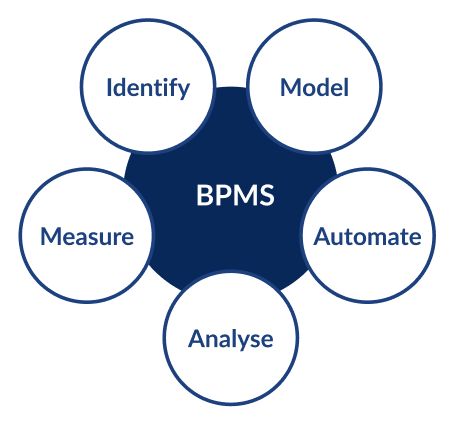
BPMS or Business Process Management System, is a tool for the execution of management methodology through identification, modeling, automation, analysis and performance measurement.
The goal is to improve an organisation’s business processes, using the BPM in all its stages and integrating different corporate solutions into the same platform. The BPMS platform may perform various functions:
- Graphical environment modeling.
- Process orchestration and repository.
- Content and human interaction management.
- Connectivity with external systems etc.
BPMS Pros
- Allows data sharing with other integrated systems, like ERP (Enterprise Resource Planning) and CRM (Customer Relationship Management), so it reduces manual information input and process time.
- Management can be more efficient, because communication among different areas is more centralised and visible.
- BPMS makes your business scalable and automatically generates performance indicators, without manual intervention.
- BPMS ensures information security and eases access for users, assigning them different types of permissions.
- BPMS centralizes all the data from various applications, which makes accessing and integrating the required tools easier than before, making this a simpler way of completing work processes.
BPMS cons
- Because it involves a lot of concepts, standards and guidelines, the focus may sometimes go on endless business rules management meetings.
- You may have to pay for features you do not actually need
What’s the difference between BPM and BPMS?
BPM is an effective methodology for managing and controlling the processes and ensures that they are streamlined and make the organisation more cost-efficient, while BPMS is a tool that allows a company’s process to be mapped, designed, automated, analysed, and monitored according to each phase of BPM.
What is iBPMS?
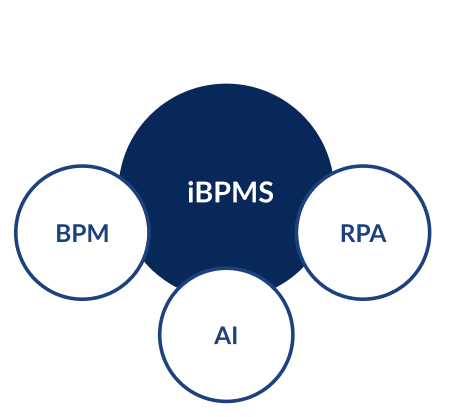
Intelligent Business Process Management is basically taking an already great BPM tool and enriches it with cutting-edge technology such as RPA, AI, analytics, etc to further improve efficiency, automate processes and enhance the outcomes. The three key pillars of IBPM tools are:
- Ease of use - minimal or no coding with a user friendly, visual-based drag-and-drop functionality.
- Enterprise-grade performance - scalable BPM capabilities with processes, unified data, and support of continuous change and process improvement.
- Agility - changing processes faster than ever, comprehensive and accessible analytics and rapid delivery of processes with an ability to change process elements.
iBPMS pros
- Better integration with other tools to help you improve your process optimisation efforts.
- More advanced analysis tools that offer access to accurate and valuable data.
- Tools for citizen developers rather than just programmers.
- Able to handle complex events.
- Cloud capabilities.
- Suited for upcoming Internet of Things (IoT) applications
iBPMS cons
- iBPMS is affordable, but if done incorrectly, it can be costly in two ways: investing in the wrong system. so ending up spending money in the wrong places and if the predictions, automations, and analytics aren’t right for the business the return on investment may not be realised.
- Some organisations utilising iBPMS have reported that the system has not increased adaptation to modern technology or resulted in innovation. This could be due to lack of staff buy-in, management reluctant to fully trust or commit to technology, or maybe the organisation simply did not take full advantage of the capabilities of their new process or automation.
What’s the difference between BPM and iBPMS?
While BPM is used for designing and executing business processes, iBPMS leverages BPM's analytics and intelligence capabilities. Being the more useful, likeable, and successful version of BPMS, here are some of the differences:
- Complex event processing
- Real-time analytics to support Intelligent Business Operations
- Interactive social media platform
- Good support for mobile platforms
According to Gartner, in 2022, 50% of digital business technology platform projects will connect events to business outcomes using event-driven iBPMS frameworks.
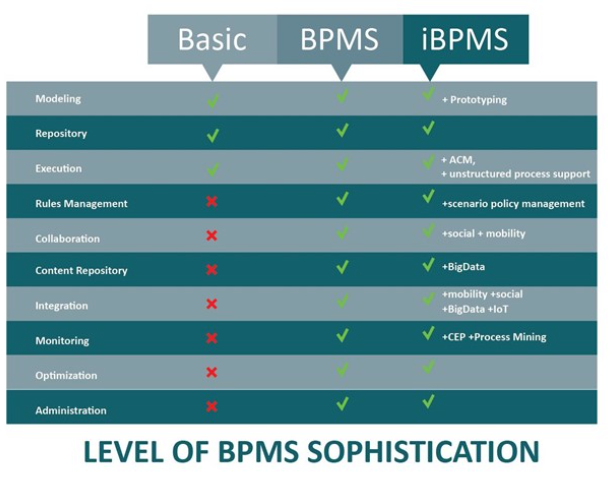
What is low-code?
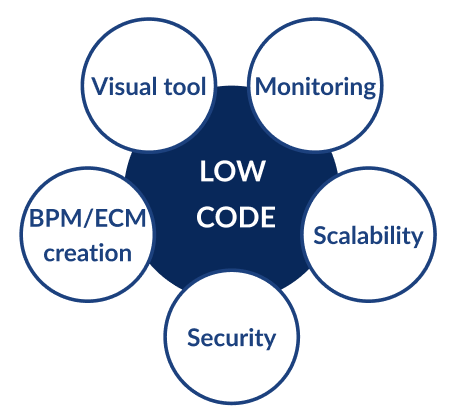
What if you needed to automate your processes and scale up as per your organisation’s needs without coding knowledge? A low-code system will allow you to build and deploy applications by using visual environments featuring drag-and-drop, configurable functions, tools, and components that reduce dependency on developers or on consultations for BPM services.
that will alleviate the need for full-fledged dependency on BPM consulting services or an IT team.
Here’s what a low-code platform can do:
- reduce the time and skills necessary to build software applications.
- enable the creation of BPM, ECM (Enterprise Content Management) and case management applications.
- allows business professionals to build apps without relying on developer support
BPM software vendors are increasingly investing in low-code rapid deployment tools for citizen developers that focus on enabling customer interaction with a business’s internal systems.
Low-code pros
- You can create and deploy apps in a matter of minutes
- Costs with development and testing are minimal
- Apps can be created with the RAD approach: ‘create first, then streamline’, without long delays between conception and release
- You can easily change apps and adapt them to new requirements
- Low-code can be used for more than building an app, it can also be used to codify a specific process as part of a broader BPM initiative
- Easy to use - Developers with minimal training can learn working with a low-code platform and create hybrid business apps that work cross-platform
- Though it is not a standardised notation system, with the platform being so flexible, users themselves can standardise the way of work
Low-code cons
- Even though you don’t need to be a software developer, you would still need to have a solid technical background to use low code tools
- While the learning curve is shortened immensely (compared to traditional coding), you will still need some time to examine, learn and adapt to the platform
- Low code can promote shadow IT, which can lead to security risks and wasted resources
What’s the difference between BPM and low-code?
Most use cases for BPM involve document and workflow-centric processes, such as customer service, approval, back office etc. These types of processes are still relevant to most industry domains, where work moves from person to person.
Low-code platforms have the goal of developing software applications and can use internal workflows to handle things done by the BPM platforms.
According to Gartner, more than 65% of all app developments will be made using low-code and no-code by 2024, primarily because the classically programmed applications are often unable to meet different expectations, due to their long development cycles.
What is no-code?
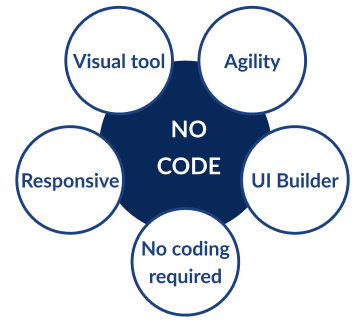
No-code platforms are tools for building web applications, mobile applications and business logic, without writing code.
Essentially they are User Interface builders that allow users to manage their data easily, using drag and drop components and instantly see how the app will look on desktop, mobile and tablet.
Using a no-code platform, the user will define what the app does rather than how it does it. That is why no-code has become a promising alternative to traditional software development for users without technical backgrounds.
No-code pros
- User-friendly - easy to use, it allows users to create their own applications, without requiring coding knowledge
- Enhanced productivity - enables your workforce with the tools they need for faster application development
- Costs reduced - a faster delivery leads to less costs as well
- Quick adjustments - it’s easy to make a change or implement a new logic
- Ability to integrate with a wide range of other platforms and systems
No-code cons
- Though previous knowledge is not required, it is still recommended, because no development or design knowledge can result in creating poor applications
- Based on the templates existing in a no-code platform, you may encounter a limit in customising your application
- While creating from scratch may seem easy in a no-code platform, you must carefully manage the users that work on the design of your application
What’s the difference between BPM and no-code?
While traditional BPM tools require investments in training, time and money, a no-code platform allows all types of users in an organisation to create and automates business processes.
Another difference would be that no-code platforms also allow fast adjustments of forms or workflows, a major advantage when comparing with traditional BPM tools.
No code platforms are relevant from the moment they are launched, allowing processes to be tested and deployed ten times faster than traditional BPM tools.
According to a Forrester prediction, the no-code development platform market is expected to grow from $3.8 billion in 2017 to $21.2 billion in 2022. Along with Gartner’s estimation that 65% of all app developments will be made using low-code and no-code by 2024, we are seeing an incredible growth and the evolution of business needs.
PROCESIO
Now that we have an overview over these types of platforms, let’s dive in and find out more about PROCESIO, it’s capabilities and why it can be an excellent solution for your organisation.

PROCESIO can be a great technology when you are looking for a long-term and stable solution to automate your workflows and business processes. API Automation enables back-end systems implemented in entirely different ways to communicate and exchange information with each other.
Why PROCESIO?
- Faster time for production readiness: Use PROCESIO as the backend of any software. You no longer need to invest time and resources in creating architecture and implementing scalable, microservice-based, and distributed backends. PROCESIO ensures this without any investment or wasted time, without the need to manage the technical complexity behind such a backend.
- Smooth integration: Using APIs, PROCESIO can integrate with any system, and any system can integrate with PROCESIO. The second you start using our platform, you can define your business processes, interconnecting simply and efficiently all the data and systems necessary for the execution of the respective process.
- Credentials: The credential configurations will be listed and managed in a centralised manner. If there's a change in the connection details of an external source, you won't need to modify your process.
- Call API actions: enables you to perform REST/HTTP requests to a specified web API to query data from apps and services. You can retrieve, add, delete and update data. PROCESIO integrates Call API action with your API authentication credentials defined in Credentials Manager.
- Webhooks: whenever events occur in other apps, you can automatically send real-time data to your workflows in PROCESIO using webhooks
- Process Designer: drag & drop building canvas to build integration processes
- Scheduler: Scheduled processes are automated processes that can be performed at a specific time or on a recurring schedule.
- Flexibility: You can design and build your process as you see fit. Do you need an action that is not yet built-in? You can implement your own "Custom Action" and add it to the platform. All it takes is basic .Net coding knowledge and a look through our developer's guide. After that, it can be used by any user in their own processes.
- Deduplicate action: allows you to automate the way you work with lists that contain duplicates. It will provide you with two lists - one that creates the unique values and the other will contain only the duplicates.
- Documents Designer: gives you more options and flexibility throughout the entire automated process. With Documents Designer you can create document templates, and automate and simplify the process of filling in data using variables. The real strength lies in its ability to complete data templates on demand, such as invoices, offers, contracts, notifications or days off. Stop copying and pasting data into a word processor manually, saving your sales reps time and making sure your document is 100% accurate by eliminating human error. When data changes, a single click is required to produce a fresh, updated document.
- and much more: we are constantly improving our platform and adding new features such as FTP, SQL, email, filter, sort, data manipulation etc.
With these capabilities in mind, PROCESIO is an excellent solution for organizations that are integrating new applications and those that want to upgrade from a BPM system, considering that:
- Cloud-based or on premises, PROCESIO is easy to set up, while traditional BPMs can take up to 6 months for full setup and implementation
- With PROCESIO, regular employees need minimal training, while with BPM they would need coding knowledge and formal training.
- PROCESIO can be integrated with third party Saas solutions, so the range of functionality is wider than most BMPS.
- Dev teams are overloaded - PROCESIO offers a scalable solution to develop integrations and automation up to 5x faster, relieving pressure on dev teams.
- PROCESIO iPaaS is optimised for high volume, low latency, system-to-system ‘real-time’ communication, in timeframes spanning fractions of a second to a few minutes.
- When compared to BPM, an iPaaS will provide superior performance under high load or high performance requirements and architectural flexibility because of the breadth of its system connectivity options.
- While BPM bills can run into the hundreds of thousands, PROCESIO offers various plans to fit your needs, starting from a few hundred dollars per year. The pricing is based on usage and also, it’s very scalable, being able to accommodate additional action packs, unlimited users, projects and processes.
- Maintenance challenges - Besides technical maintenance, highly dynamic and competitive business environments require frequent changes and updates to projects. With PROCESIO, your technical and non-technical teams have the agility, flexibility and scalability needed to adapt to change requests.
Would you like to learn more about how you can empower your business and technical teams to build custom software and workflows up to 10x faster than by writing code? Create a free account or book a demo with us and start building today!
Sources:

